Navigating to a Cache
Now you are ready for going geocaching. Sort your CacheDB by distance to your current position
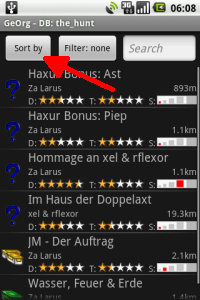
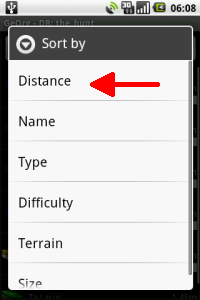
and select a cache. Short-Click on caches to read their description. More options become available if you Long-Click on a cache.
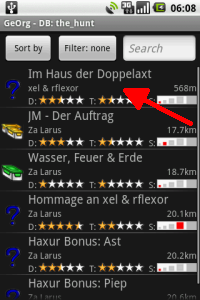
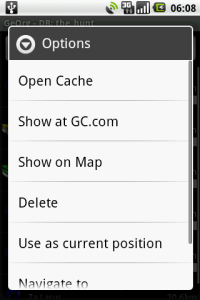
If you have found a cache you want to do, tell GeOrg to use this cache as a navigational target. For example in the Cache-Detail-Page press the MENU-key and select “Navigate to …”. You can select navigation by compass or by map, but don’t bother, this only tells GeOrg what Page to display next. You can always switch between the Compass- and the Map-Page later.
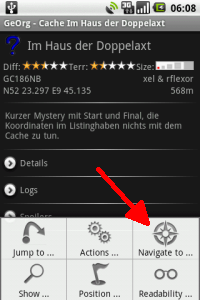
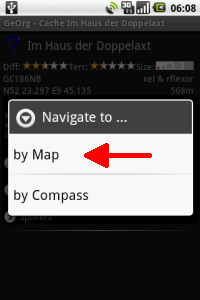
GeOrg tells you the direction and the distance to your target as well as some satellite-statistics. You might also notice a green circle around your position when within the map. This circle displays the accuracy of your position. In other words: You are probably somewhere within this circle or (as experience shows) not.
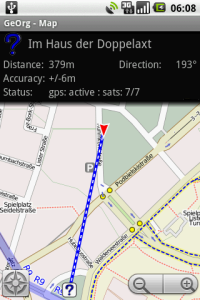

Of course, navigating to a mystery-cache-coordinate, like in this example, doesn’t make much sense. It’s just for the purpose of demonstration 🙂
Next topic: Street Navigation with GeOrg …
